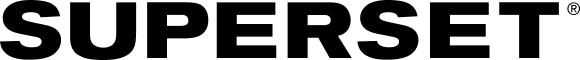As fitness professionals flock to online training apps, it’s extremely important to make sure your exercise videos are optimized for mobile devices.
Before we dig in, let’s go over the two types of on-demand workout content these days:
- Short, bite-sized exercise videos (often part of a bigger exercise library).
- Long, pre-recorded workouts (or LIVE workouts) usually with guided audio.
All of the tips written below apply to both short and long-form formats, but we’re going to focus closer on the first type: short, bite-sized exercise videos. Why? Because bite-sized exercise content provides and infinite mix-and-match set of options when compiling future workouts and programs. Not only is bite-sized content more flexible for creator’s needs, mobile-optimized content provides a more succinct experience for consumers in-app.
Here are the topics we’ll be covering in this article!
- Framing
- Composition
- Perspective
- Lighting
- Video length
1. Framing
Since video is the main way in which your customers will follow your workouts, it’s super important to make sure your entire body fits within the edges of the video frame. Add extra negative space around the top, bottom, and sides for the best results.
Here are three examples with good vs. bad framing below.
- ✅ – In the first exercise, there is adequate negative space on the top, bottom, and sides of the frame. This is the ideal framing.
- ❌ – In the second exercise, the trainer is too close to the bottom of the frame, making it hard to see the entire exercise.
✅ Perfect spacing around entire frame
❌ Not enough space at bottom of frame
Allowing for extra space will help “future-proof” your video if you need to edit or crop it later on. Remember, these videos are going to be displayed inside of a mobile phone, so you want to ensure your video has room to breathe if other UI is overlaid on top of it (e.g., exercise name sets, reps, rest, timer, exercise tips, etc!)
2. Composition
Vertical videos are best for apps and mobile devices. Did you know that vertical videos perform 58% better than horizontal videos? Not only that, but mobile-phone owners hold their phones upright 94% of the time.
This is why Instagram, TikTok, Facebook, and Twitter prioritize vertical videos. Simply put, vertical content fits the natural shape and ergonomics, creating a better viewing experience when on-the-go.
Check out the two examples below.
- ✅ – In the first exercise, you are able to see the entire exercise without needing to see every step in the lunge.
- ❌ – In the second exercise, you have to squint more to see the exercise, while the value-add of seeing all the steps in the lunge is minimal.
✅ Vertical video fills entire frame
❌ Horizontal video is hard to see
If you’re creating long-form content—like a vlog, promo video, teaser, or even an instructional tutorial—horizontal video formats might be better, but even this is being challenged lately by longer videos on Instagram and TikTok that are entirely vertical.
3. Perspective
The best exercise videos are where the camera is low, level, and steady. Why? One-point perspective and the rule-of-thirds are famous concepts in the world of photography. These guidelines are some of the key reasons why we’re drawn to images and videos that have a clean and simple perspective.
To keep things simple, make sure you keep your tripod or video level with the ground, and that you’re centering yourself in the middle of the frame.
✅ Example of even perspective
❌ Example of skewed perspective
Even if you have a gym buddy to help with filming, we strongly recommend buying a tripod online that can hold your phone in place (most come with a Bluetooth remote, too!). This is often overlooked but will help your videos feel more professional!
✅ Example of still camera
❌ Example of moving camera
4. Lighting
Both natural and artificial lighting has a place in online fitness. We recommend choosing a light source that’s easy to work with and that highlights you within your environment.
For lighting the frame, diffused natural light will always be the safest way to achieve a professional and balanced looking video. But since ring lights and other artificial lights are so affordable nowadays, it’s a good idea to have these on-hand as you become a bit more advanced. Also, having front-facing light can help bring out your confidence by highlighting your features and definition.
Here are two examples below of bad lighting.
- ❌ – Lighting that’s too dark or “busy”.
- ❌ – Lighting that’s too bright or blown out.
❌ Lighting too dark
❌ Lighting too bright
If you’re filming content at a gym, just make sure you’re getting even lighting coverage so that you’re well-lit and not overly obscured.
5. Video length
For most mobile-app platforms, bite-sized content is the primary format in which people create and consume exercise videos. Because of that, 3-5 seconds is usually enough to demonstrate a movement, especially if the video loops automatically.
For bite-size videos, the final video length should be 3-10 seconds after you’ve trimmed any extra fluff out of the beginning and end of your video clip. We only recommend exceeding 10 seconds if you have a longer exercise, like a farmer carry or walking lunge.
Below are two examples.
- ✅ – The first exercise is short and automatically loops.
- ❌ – The second exercise is too long and becomes redundant.
✅ Perfect bite-sized length
❌ Long length is redundant
Conclusion
If you incorporate these 5 ideas/techniques into filming your workout exercises, then you’ll be delivering high quality content in no time.
The best part about building your own exercise library is once you’ve started building a catalog of content, you can create an infinite mix of workouts and programs. Modular content is really important as you update your online workout programs, saving you and your customers valuable time.
We hope you enjoyed this blog post. You might also like…